If you need to know which codecs are installed on your computer, there's a free program called InstalledCodec that can do the job for you.
InstalledCodec doesn't need to be installed. You just execute it from any location and wait a few seconds for it to scan the system.
When it's done, the interface shows an extensive list with all the codecs installed on your computer. The list also shows all the related information (type of codec, date of installation, if it's activated or not, version, developer, etc.). One of the few options you can change lets you choose which columns to show, so if there's something that you don't need to see, you can have InstalledCodec hide it from view.
Another interesting feature of InstalledCodec is that it can generate reports in HTML format, to be viewed in your browser. You can also copy elements from the list and paste them on an Excel sheet to manage them more easily.







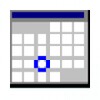

















Comments
There are no opinions about InstalledCodec yet. Be the first! Comment